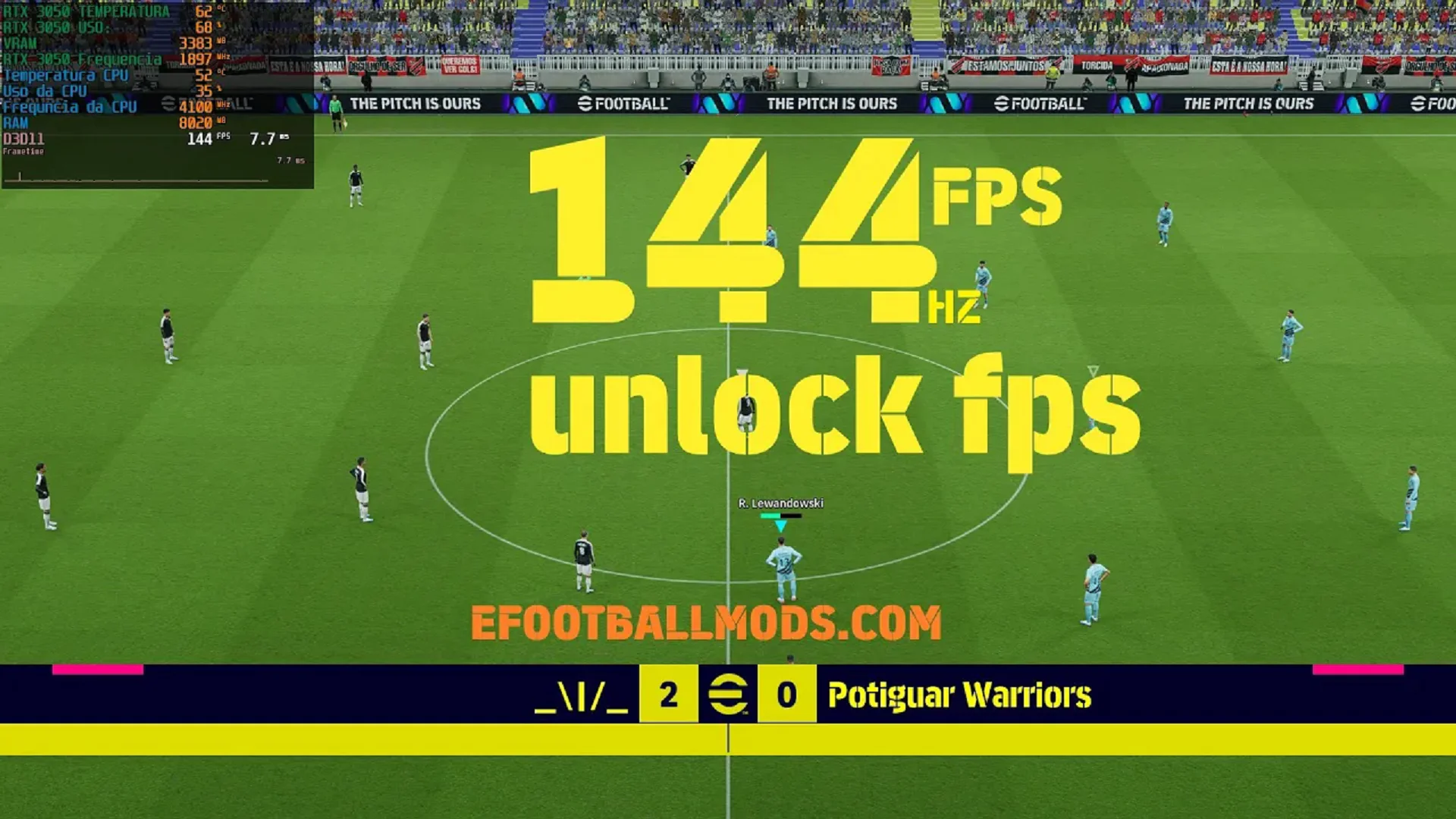

Features:
Change the FPS Limit of eFootball to your desired limit.
Enable/Disable VSync for eFootball.
Support for all eFootball Versions 1.0.0+ for Steam and MS Store.
Fully compatible with all eFootball mods → Please run the patcher after installing a mod to see if any unwanted changes have been made.
Offline and Online optimization will be provided for future eFootball Updates. (see FAQ for more information)
The idea:
Being able to easily change the FPS Limit of eFootball to the desired limit and enable/disable VSync in a portable, easy-to-use, fast and low-resource software while being user-friendly thanks to a modern, simple designed GUI.
Installation:
Simply copy/move the Patcher in the directory of your eFootball Executable and run it.
Requirements:
Windows 10
An active internet connection is recommended but not required.
Update Check and Online Optimization require an active internet connection.
The author kitsmods.com has offered the item for free, you can now download it.